Before formatting your laptop,it is very important for you not to delete the Recovery folder in D:
1. Now, turn on / restart your laptop. Press F11.
2. Click on System Recovery
3. Choose whether you want to backup your folder before formatting or not. I choose to backup first. Insert your pendrive or removable hard disk. Then, click next.
Click on the location that you want to backup your folder. Then, click Next.
 |
| Click Next |
 |
| The process begin |
Backup success. Click next.
Now, it is time to format your laptop.
 | ||||
| Click Next |
Process begin.
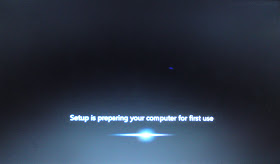
Choose your country, time etc.

Key in your PC name.

Your password. You can skip this step.

Simply tick both of the check box.
I use Recommended settings.
Set the time.
I skip this step by clicking Skip.
 |
| Wait..... |
TADA!!!!!!! Click Go.
(From this step, it all depend on you)
To make it fast. Click Register Later.
No..no and no. Click Next.
Next.
Are you sure? YES!
Sorry, this image blur. Click the green button pointing by the red arrow.
Click Next.
 |
| Wait.. |
 |
| FINISH. |






















can you create hp backup and recovery manager of this netbook,and upload it anywhere,becoz I need it,I have hp mini 110-3004tu but someone delete this recovery,so I need it
ReplyDeletei think every netbook have it own recovery backup and others netbook can't use it..but u cn try out this link
ReplyDeletehttp://h10025.www1.hp.com/ewfrf/wc/document?docname=c00810334&cc=us&dlc=en&lc=en&os=4063&product=4232389&softwareitem=ob-87329-1&sw_lang=
if same brands,we can use it
ReplyDeletesory for late response..yes i have it..but the files are big and i cant upload using free filehosting..size of each file is bout 4gb..
ReplyDeletehi please guide me.. how to format hp mini 110-3004tu with flash drive windows7..
ReplyDeleteFor extension of you I have to save all files in external hard disk ..
Ok first I insert a flash drive into the notebook. Then I press the On button.
After the key what should I press?
1.insert your flash drive...
ReplyDelete2.restart/on the notebook..press any key when prompted and follow the instructions given
I appreciate your work messers
ReplyDeleteI want guidness on how to format
HP Mini 110-3000/ uninstalling Windows 7
Thank you so much for this really helps me on my hp mini. Thanks a lot.
ReplyDeleteI trying to fix my wireless for HP Mini, but after format it; the wireless still not working.
ReplyDeleteHowever, thanks for your guildline for formating HP Mini.
bro, can i meet u and copy the Recovery partition? I live in Ipoh. My hard disk crashed.. bad sectors!
ReplyDelete