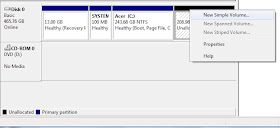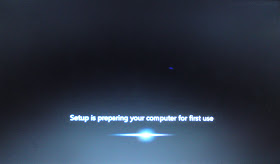<?php
$word = array("test","racecar","axe","madam","hu","ada");
for($i=0;$i<=5;$i++)
{
if(strlen($word[$i])>2)
{
if(strlen($word[$i])%2==1)
{
$word2[$i] = strrev($word[$i]);
if($word[$i] == $word2[$i])
{
echo"<p>$word[$i] is a perfect palindrome</p>";
}
}
}
else
if(strlen($word[$i])<3)
{
echo"<p>$word[$i] is not a palindrome bacause it has less than 3 characters</p>";
}
if(strlen($word[$i])%2 !=1)
{
echo"<p>$word[$i] is not a palindrome because it has even number of characters</p>";
}
if($word[$i] != $word2[$i])
{
echo"<p>$word[$i] is not a palindrome because when we reverse the character, it produce different meaning</p>";
}
}
?>