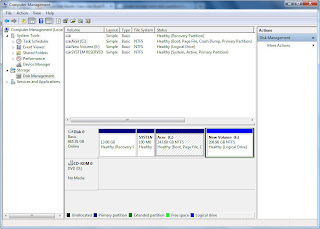1. Right click on Computer. Click 'manage'.
3. Right click on Acer (C): Then, click 'Shrink Volume'.
4. Set the amount of space to shrink in MB. Actually, i set to 214000 and not 214256. Click Shrink
5. Unallocated space has been created
6. Right click on the unallocated space. Click 'New Simple Volume'
7. Click Next
8. Set the simple volume. I set to 213999. Click Next
9. Assign the drive letter. I assign to E.
10. Click next.
12. Click Finish.
13. You will see a new partition has been created.