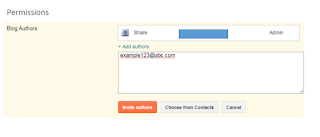Try this simple step. Instead of connectiong to 5G wifi, just connect to your 2.4G wifi.
Mibox seems has connection issue with 5G. Ya, thats all.
So how to get the 2.4G wifi? Simple.
1. Login to your router. Link, default username and password are usually located under the router.
2. Rename your 2.4G as "YourWifi2.4G" and 5G wifi "YourWifi5G"
- do not rename both wifi with same name because only one name will appear when you want to look for wifi.
This is only one of the way to solve this problem. There are actually several ways to solve this. If you have any other solution, feel free to comment below.