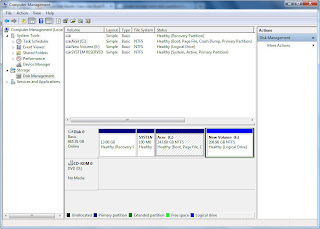2. Search for "smart bookmarks bar"
3. Click add to firefox
4. Click Install Now
5. Restart Firefox
6. When your browser has restart, go to "Tools" > "Add-ons"
7. Under Extentions, find Smart Bookmarks Bar. Then, click Options
8. Press OK. You can also organize as you want.
9. Press OK
As you can see, the toolbars will look like this.